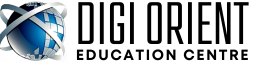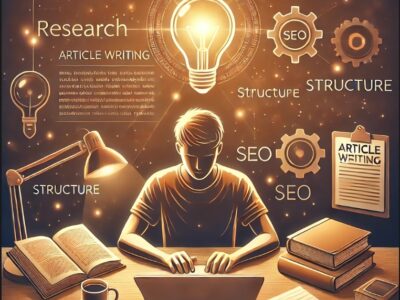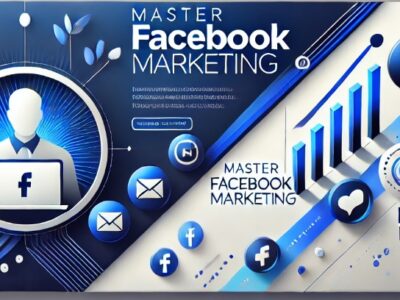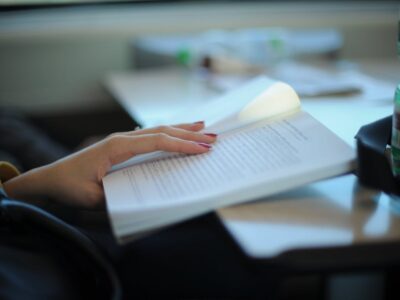Basic MS Office Applications
Photography Masterclass: Your Complete Guide to Photography. The Best Selling Online Professional Photography Class: How to Take & Sell Photos.
Overview
COURSE DESCRIPTION
- Introduction to Course Description:
The “Basic MS Office Applications” course is designed to provide foundational skills in Microsoft Office, a widely-used suite of productivity tools. This beginner-friendly course will help students understand and efficiently use core applications, including MS Word, MS Excel, and MS PowerPoint. These skills are essential for academic, professional, and personal productivity.Key Learning Outcomes:
- MS Word: Create, format, and manage documents, including features like templates, tables, and page layouts.
- MS Excel: Learn data entry, basic formulas, and functions, as well as creating charts for data visualization.
- MS PowerPoint: Design impactful presentations with text, images, and animations.
- Integration: Understand how to link data and content between MS Office applications for cohesive projects.
Target Audience:
- Students and beginners with little to no prior knowledge of MS Office.
- Professionals aiming to enhance their digital productivity.
Course Objective:
This course aims to empower students with essential skills to navigate and utilize Microsoft Office applications effectively. It focuses on practical knowledge, enabling students to handle real-world tasks in education, office settings, and personal projects.Modules and Topics Covered
- MS Word – Word Processing Made Easy
- Introduction: Overview of MS Word and its interface.
- Document Creation: Typing, formatting text, and using styles.
- Page Layout: Margins, page orientation, headers, and footers.
- Advanced Features:
- Working with tables, columns, and images.
- Mail Merge for personalized letters or labels.
- Proofing tools: Spelling, grammar, and thesaurus.
- MS Excel – Data Management and Analysis
- Basic Concepts: Spreadsheet navigation, rows, columns, and cells.
- Data Entry and Formatting: Formatting cells, creating data tables.
- Formulas and Functions:
- Basic operations (sum, average, min, max).
- Introduction to conditional formatting and logical functions like IF statements.
- Data Visualization:
- Creating charts and graphs.
- Sorting and filtering data for analysis.
- Practical Application: Budget planning, data logs, and more.
- MS PowerPoint – Designing Impactful Presentations
- Getting Started: Overview of PowerPoint and its features.
- Slide Creation: Using layouts, themes, and master slides.
- Adding Content: Inserting text, images, shapes, and charts.
- Multimedia and Animations:
- Adding audio, video, and transitions.
- Animating text and objects to make dynamic slides.
- Presenting Tips: Managing slide timings and rehearsing presentations.
Teaching Methods
- Interactive Video Lessons: Step-by-step guidance with real-time demonstrations.
- Hands-On Exercises: Downloadable assignments for practice.
- Quizzes and Assessments: Test knowledge and track progress.
- Live Q&A Sessions: Engage with instructors for personalized support.
Learning Benefits
- Build confidence in using essential tools for daily tasks.
- Increase productivity in school, work, or personal projects.
- Gain skills valued by employers across industries.
Duration:
- 4 weeks (flexible schedule): Two sessions per week, with additional practice materials.
Mode of Learning:
- 100% online via DigiOrient Learning Management System.
Who Should Enroll?
- Students, job seekers, and individuals wanting to upgrade their digital literacy.
- Professionals aiming to boost their productivity with better command of MS Office.
This course prepares learners for a seamless transition into advanced topics in office applications and workplace efficiency.